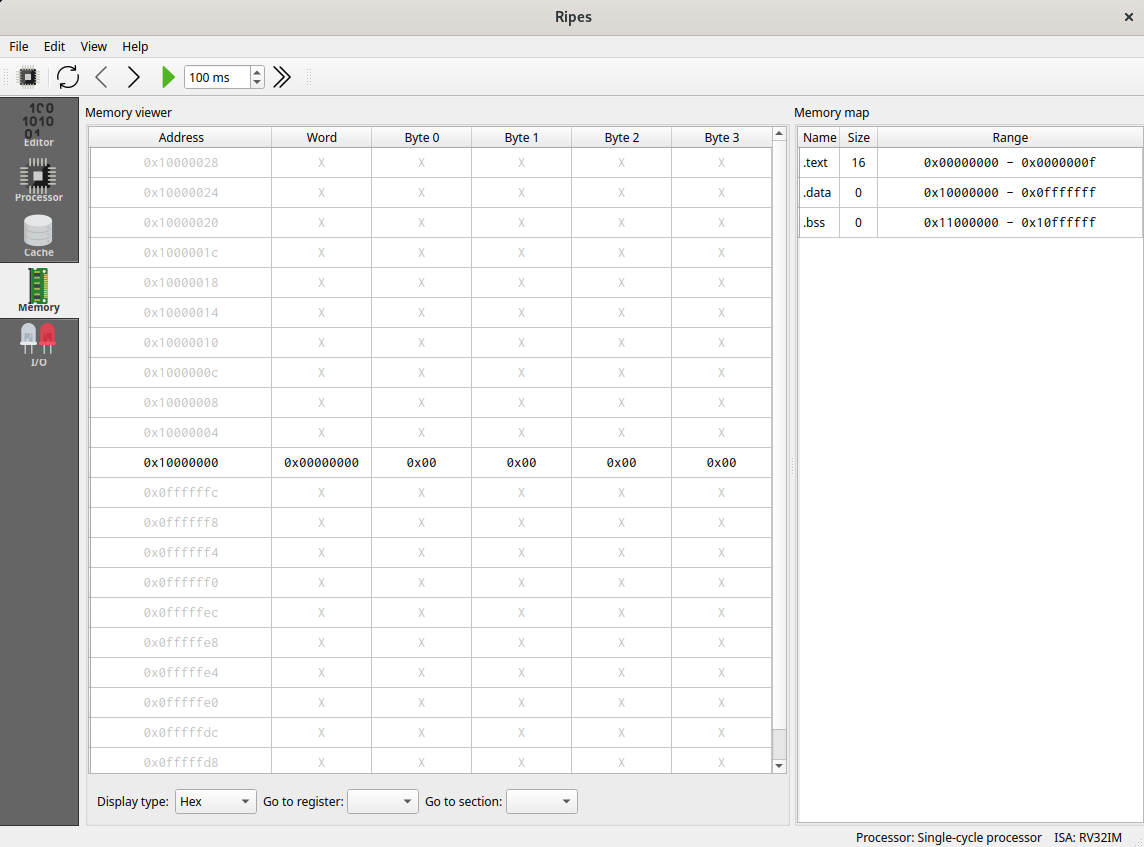Homework — Programming in Assembler
Overview
The aim of this homework is to explore how high level languages constructions (if/then/else, for loops...) can be expressed in assembly language.
We suppose that i is a variable containing a 32-bit integer (for instance a int32_t in C language) stored at address 0x10000000 in memory.
You can test your answers using Ripes, a RISC-V simulator (the instructions are at the bottom of the page).
Load a 32-bit value into a register
The first construction we need is a way to load an arbitrary value into a register of the processor.
Question 1: using the instruction ORI (OR with immediate value), and the fact that the register x0 always contains the value 0, how can we load a 12-bit unsigned value (such as 0x1A0) into register x6?
Loading a 12-bit value is nice but we would like to load any 32-bit value into a register. Hopefully, the LUI instruction can help us.
Question 2: using the instruction LUI and the answer to question 1, how can we load an arbitrary 32-bit value (such as 0xBEEF01A0) into register x6?
Often, in real code, the loading of an arbitrary constant into a register is done differently. The constant is directly embedded into the code section of the program (as if it was an instruction) and loaded into a register with a
LW(load word) instruction.
Note also that the goal of loading a 32 bit value into a register can be achieved with the pseudo instruciton
LI(load immediate), which is automatically translated toLUIandORIorADDIinstructions
Use of variables
As you have seen during the lectures, in the RISC-V, all arithmetic and logic operations (addition, subtraction...) are performed on operands stored in registers and the result is stored in a register. In high-level programming languages (C, Python, Rust...), variables are often stored in memory. So when the content of a variable is manipulated, it is often necessary to:
- read the value of the variable from the memory to a register,
- manipulate the content of the register,
- store the new value from a register to the memory.
Let's consider the following code snippet:
i = i + 1;
Question 3: write the sequence of assembly instructions required to increment the content of the variable i by 1 (corresponding to the code snippet above). Use as many registers as necessary. Hint: you will need the following instructions: LW (load word), SW (store word), ADDI (add with immediate), and the result of question 2.
Reminder: i is stored at address 0x10000000 in memory. In Ripes, we can initialise i by adding the following assembler code to the end of your program:
.data
i: .word 127
The directive
.dataindicates that the following code (or data) will be stored at the beginning of the data section, which happens to be located at adress0x10000000. You will learn more about memory layout in the second part of the lecture.i:is a label.
If/then/else constructions
We will now see how to translate an if/then/else construction.
If/then
Let's consider the following code snippet (in C language):
if (i == 0) {
i = 1; // code block #1
}
i = i + 1; // code block #2
If you are not (yet) familiar with the C language, the code does the following:
- If the value of the variable
iis 0, the code block in braces{ }is executed - Next, whatever the value of
i, the code block after the braces us executed
In assembly, if constructions are built using a conditional branch instructions (BEQ, BNE, BLT, BGE). These instructions take three parameters:
- two registers (
src1andsrc2), - an 12-bit signed immediate value (
offset).
When the condition is met, i.e. :
- for
BEQ, when the content of the registersrc1is equal to the content of the registersrc2, - for
BNE, when the content of the registersrc1is not equal to the content of the registersrc2, - for
BLT, when the content of the registersrc1is less than the content of the registersrc2, - for
BGE, when the content of the registersrc1is greater than or equal to the content of the registersrc2,
Two other instructions exist (
BLTUandBGEU) which do the same asBLTandBGEbut using unsigned comparisons instead of signed comparisons.
the processor jumps to the instruction at the address: PC + offset, where PC
is the address of the conditional branch instruction. However, the usual way to
indicate a jump target is a label, which will be translated into the correct
offset during asembly. In order to declare a label for a certain assembler
instruction, start the line before the instruction with the label identifier (it
must begin with a letter), followed by a colon :.
Question 4: write the sequence of assembly instructions that behaves the
same as the code block above. You should reuse your solution to Question 3 in
order to load variable i into a register before testing its value. The
assignment i = 0 and addition i = i + 1 can be done locally in a register,
but don't forget to store the result in the correct memory location at the end.
If/then/else
We now want to translate the following C code:
if (i == 0) {
i = 1; // code block #1
}
else {
i = -i; // code block #2
}
i = i + 1; // code block #3
If the content of the variable i is 0, code block 1 then code block 3 are executed, else (if i is not equal to 0), code block 2 then code block 3 are executed.
To translate this block of code, we will need to use, in addition to a conditional branch instruction, an unconditional jump instruction. In the RISC-V, an unconditional jump is encoded as jal x0, offset where offset is a 20-bit signed immediate value. When the processor executes this instruction it jumps to the instruction at address A + offset where A is the address of the jal instruction. As for branches, we can use labels for jump targets.
The 'l' in
jalstands for 'link', which means basically storing the address of the next instruction in a register as return address for a function call. If we don't care about returning, we can use register x0 (zero) as target, since writes to the zero register will just be ignored. There is even a pseudo instructionj(jump), which is translated tojal zero.
Question 5: write the sequence of assembly instructions that behaves the same as the C code shown above. As before, reuse your code to load i into a register. All arithmetic operations can be performed on this register. Note that arithmetic negation can be realised by subtracting a value from zero. Use Ripes and different initial values of i to test your code.
For loops
The next construction we will study is the for loop. Let's consider the following code snippet:
for (j = 0; j < 10; j++) {
i = i + 10; // code block # 1
}
// code block #2
At the beginning of the loop, the variable j is initialized with value 0. Next, the exit condition (j < 10) is evaluated. If it is false, we exit the loop (code block 2), else, we execute the content of the loop (code block 1). In this latter case, after one iteration of the loop, the variable j is incremented by 1 (j++) and the exit condition is evaluated again.
An equivalent program using the while construct instead look like this:
j = 0;
while (j < 10) {
i = i + 10; // code block #1
j++;
}
// code block #2
Question 6: write the sequence of assembly instruction that behaves the same as the code block above. You can use a register for the loop variable j, no need to store it in memory. Reuse your code in order to load i from memory, and to save it at the end (in code block #2.)
Squaring a number
Now you should have developped enough assembler skills to implement a function that computes the square of an integer. It uses the simple mathematical fact:
\[ n^2 = \sum_{i=1}^{n} (2n - 1), \quad \text{for}\; n \geq 1 \]
So all we need to do to compute the square is summing up the first \(n\) odd numbers. In C, this corresponds to the following code:
if (n < 0) {
// make sure n is positive
n = -n;
}
s = 0; // square
k = 1; // odd number to sum up
for (int i=0; i<n; i++) {
s = s + k;
k = k + 2;
}
Question 7: Write an assembler program that computes the square of n, where n is stored at address 0x10000000. The result shall be stored at address 0x10000004. You can use registers for intermediate results and loop variables. You can initialise the memory by adding the following code to the end of your program:
.data
n: .word 42
s: .word 0
Change the value of n to test your code. We do not consider arithmetic overflows, i.e. we make the hypothesis that \(n^2\) is small enough to fit into a 32 bit signed integer.
Test with Ripes
You can test your answers using Ripes.
Configuration
Launch Ripes.
On the school's computer labs machines,
Ripesis already installed and can be launched from a terminal:
$ Ripes
Note: do not type
$, it represents the prompt, i.e. what is displayed by the shell to invite you to type a command. Be also careful about the uppercase and lowercase letters as the shell is case-sensitive.
Next, using the first icon Select processor (just below the menu File), select a Single-cycle processor.
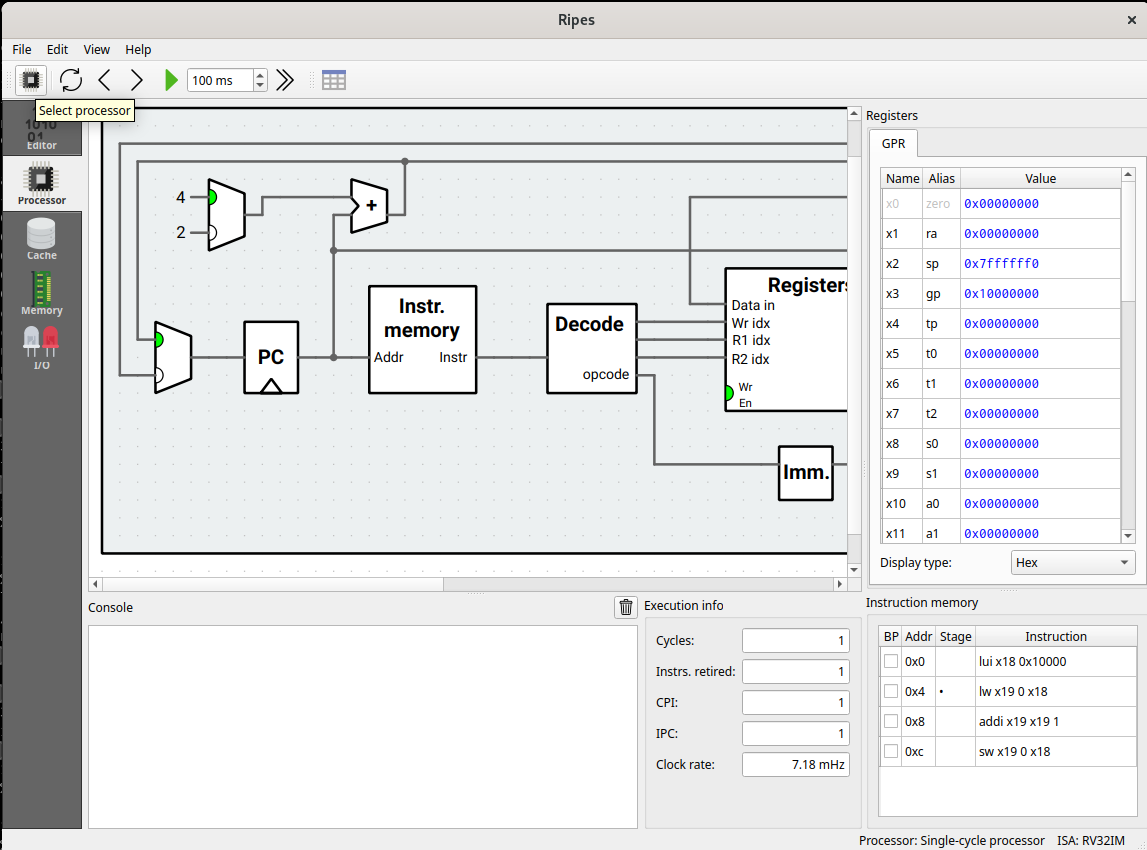
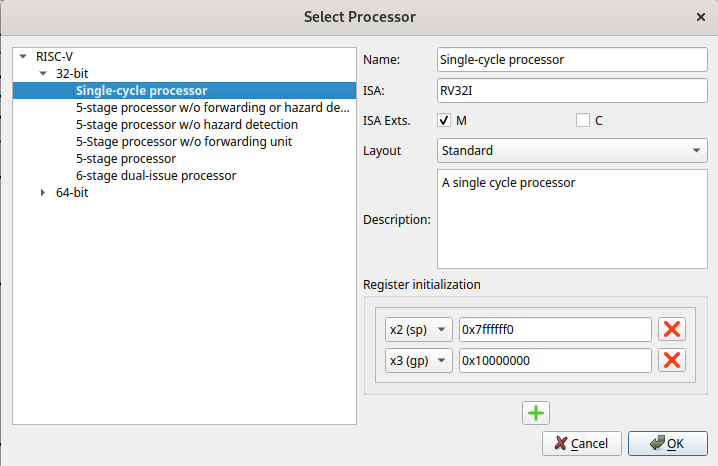
Write assembly code
In the Editor panel, on the left (below Source code), you can directly write assembly code.
For instance, you can type:
lui x18, 0x10000
lw x19, 0(x18)
addi x19, x19, 1
sw x19, 0(x18)
The next instruction to be executed is highlighted in red. You can execute it using the icon representing a right black arrow (clock the circuit). The value of the registers is shown on the right (GPR) and the registers that has been modified by the previous instruction are highlighted in orange.
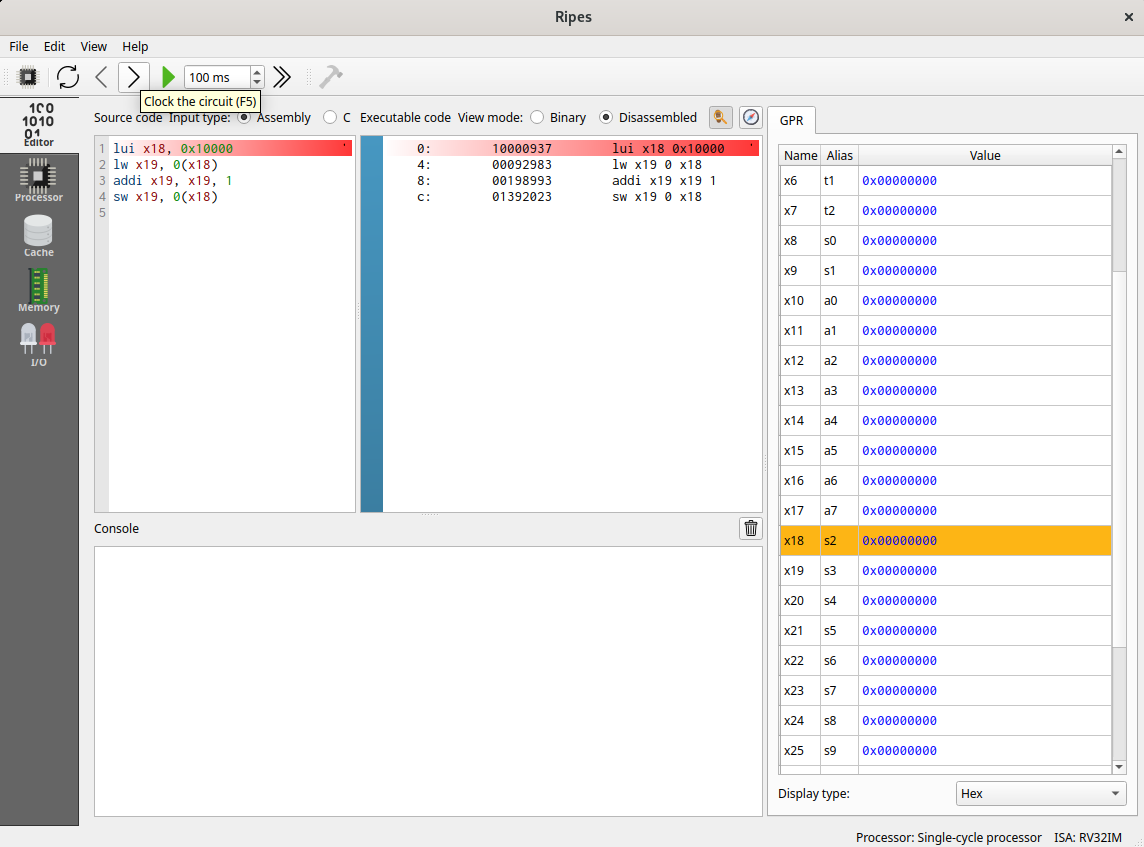
See the content of memory
You can see the content of the memory using the Memory panel. The address 0x10000000 used in the text above can be accessed by selecting .data in Go to section list at the bottom of the screen.